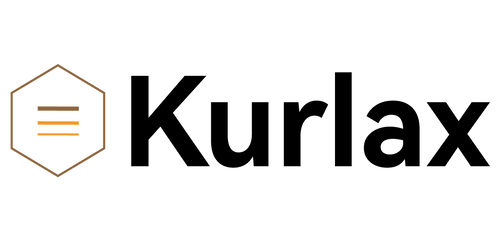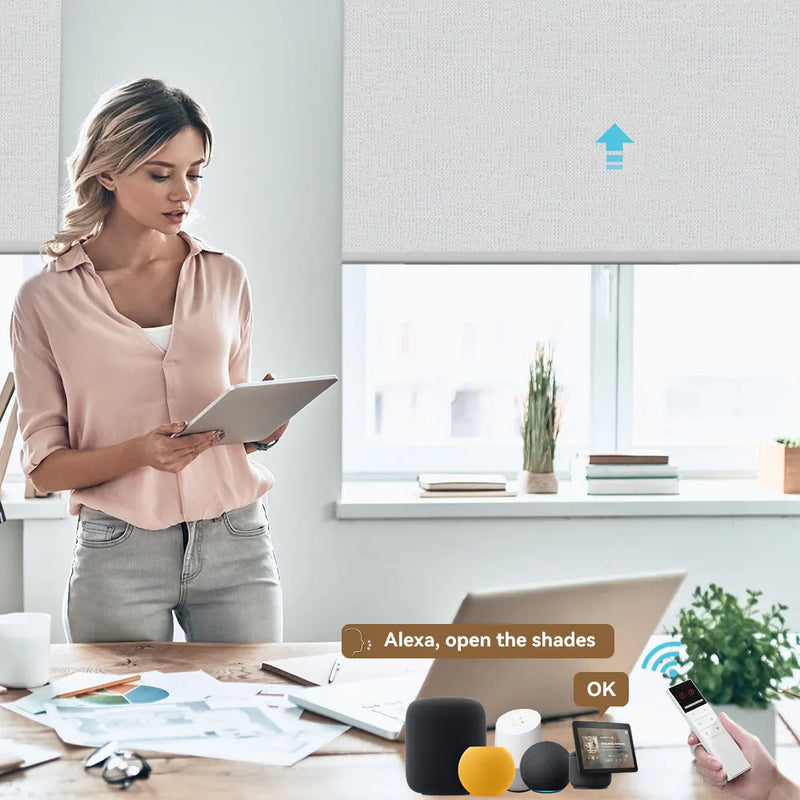Motorized roller shades aren’t just a luxury—they’re a game-changer for modern smart homes. Imagine adjusting your shades with a voice command, syncing them with sunrise routines, or even letting them close automatically when you start a movie. If you’re wondering how to make your motorized shades a seamless part of your connected home, you’re in the right place. Let’s break it down step-by-step, minus the tech jargon.
1. Start with a Smart Hub (The Brain of Your Home)
Before diving into automation, ensure your motorized roller shades can “talk” to your existing smart home ecosystem. Most motorized shades work with platforms like:




Check your shades’ compatibility (ours at Kurlax, for example, supports Zigbee, Wi-Fi, and Bluetooth for broad integration). A central hub like Alexa Echo or Apple HomePod acts as the bridge, letting you control shades alongside lights.
Pro Tip: If your shades use a proprietary app, look for a “Works With” badge (e.g., “Works With Google”) to confirm integration.
2. Voice Control: “Alexa, lower the shades to 50%!”

Once connected to your hub, voice commands become your best friend. Program simple phrases like:
- “Hey Google, Open the Shades! Hey Google, Open the Shades!”
- “Hey Siri, close the bedroom blinds at sunset.”
Name each shade clearly in your app (e.g., “Kitchen North Window”) to avoid confusion. Bonus points for grouping shades by room—say, “Alexa, open all dining room shades.”
3. Automate Routines for Hands-Free Convenience
Why manually adjust shades when they can work on autopilot? Pair them with other smart devices for scenes like:
- Morning Wake-Up: Shades rise gradually at 7 AM + lights turn on.
- Movie Night: Shades close + dim lights + sound system powers up.
- Energy Saver Mode: Shades lower during peak sunlight to reduce AC use, then reopen at dusk.
Platforms like IFTTT or Apple Shortcuts let you create custom “if this, then that” rules. For example: “If outdoor temperature exceeds 80°F, close shades on south-facing windows.”
4. Security & Privacy Automation
Motorized shades aren’t just about comfort—they enhance security too. Program “Away Mode” to randomize shade movements, making it look like someone’s home. Pair them with smart lights for added realism.
5. Troubleshooting Common Integration Issues
Stuck? Here’s how to fix the most common hiccups:
- Wi-Fi Overload: Too many devices? Use a mesh network or Zigbee/Z-Wave shades to reduce bandwidth strain.
- Laggy Responses: Update firmware on shades and hub.
- Voice Command Fails: Recheck device naming (avoid special characters) in your app.
Why Kurlax Motorized Roller Shades Are Built for Smart Homes
At Kurlax, our motorized shades are designed to integrate effortlessly with your existing setup. Features like:
- Silent Motors (no disruptive whirring during Zoom calls).
- Battery & Hardwired Options (no outlet? No problem).
Whether you’re Team Alexa or an Apple loyalist, our shades work without requiring a PhD in tech.
Ready to Upgrade?
Integrating motorized roller shades with your smart home is simpler than you think—and the payoff is huge. From energy savings to pure convenience, it’s an upgrade that keeps giving.
Explore Kurlax’s Smart-Home-Ready Motorized Shades → View Collection